Highlighting Just One Cell
Right now, our custom formula that we built in the previous post is =B1="Joan" and we were applying that formula to column A by using A2:A for the range.

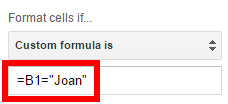
However, we want to highlight each row, in its entirety instead of just one cell.

Expanding the Selection
Now, we are going to expand the range used in the “Apply to range” box all the way to column G by entering A2:G into the Apply to range input box. Specifying the range using this syntax will start the range at A2 and expand it down to the end of the spreadsheet and to the right through column G.
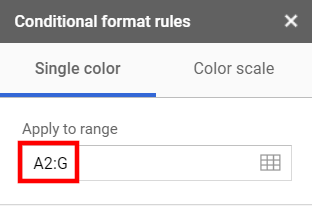
This site has a companion YouTube channel that has pretty much, well almost exactly, the same content. If you like this, you’ll like that.
Fixing the Formula
If you stop now, it doesn’t change anything. You would think the formatting would extend across the entire row, but it doesn’t. What you need to do is change the formula.
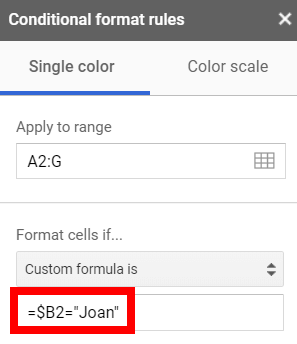
Custom formula with fixed column
Before this change, the formula was incrementing one cell to right each time it calculated, just like any other spreadsheet formula when it is copied to another cell. Now, we have changed the formula from =B1="Joan" to =$B1="Joan". The dollar sign prevents the formula from moving to the right each time it decides if the conditional formatting criteria is being met. You have told your formula to continue looking at the same column for the criteria as it formats each cell. Just like you would if you were inside a spreadsheet cell, you used a dollar sign to indicate that value shouldn’t move when the formula moves.
The Entire Row is Highlighted
It’s working now since we fixed the column reference. Every row that was a sale by Joan has been highlighted.
I hope that was helpful. You can take this into your next presentation and wow everyone. You’ll just be amazing;) Have fun with it.